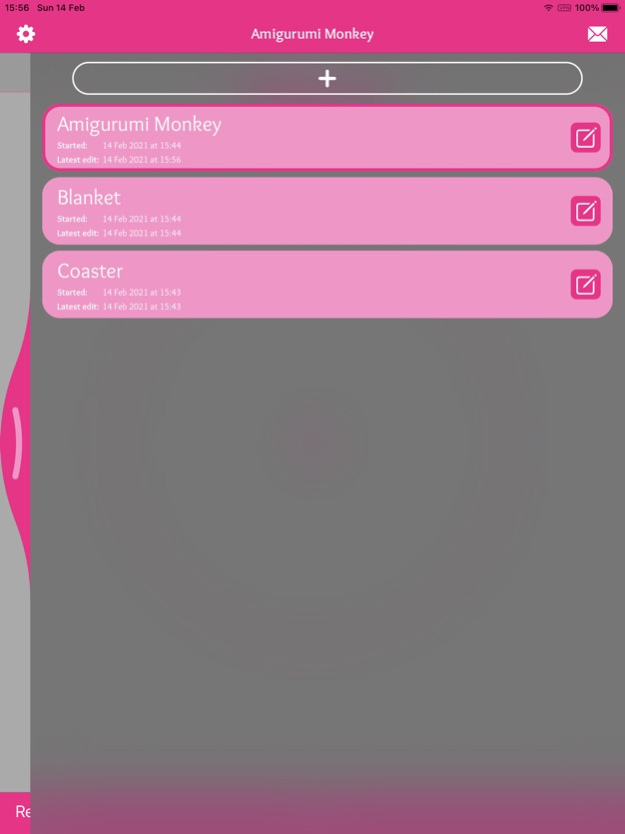Crochet and Knit Counter 2022.0
Paid Version
Publisher Description
Crochet and Knit Counter helps you keep track of the rows while you're working on your project, and is greatly accessible for users of voice-over.
Simply tap almost anywhere on the screen and track your rows. Need to repeat the same count a number of times? This app let's you do exactly that!
Working on multiple projects simultaneously? No problem, just create multiple projects, and give each of them their own name.
Prefer to work in silence? Use the option to turn of the tap-sound, easy!
Don't like the color theme of the app? Change it, there are many different options to choose from, and if you become a supporter of the app, the icon will also take on the color you select!
Oh, and don't worry about your screen turning off, as it will stay on while you are using the app, without draining your battery!
Use the widget on the today view for maximum convenience!
If you have suggestions or complaints, use the email button top-right in the app to contact me directly.
____________________
What others said:
"If you need a simple counter, this is the app for you. It’s simple and easy to use. I’ve tried others but keep coming back to this one." - Lunanator
"It’s so simple but perfect. I can keep all my project counts in one place!" - Anna706
"I do one project at a time that would require a counter. This is the first I’ve seen that is really easy! I love it!" - nurse195829
"I am a totally blind knitter and use voiceover to read my iPhone screen. I have long wanted a row counter that was accessible to me. I found it! Works perfectly, and the sounds confirm that I have added or subtracted a row. The only thing that voiceover users want to know is that you need to double tap the pencil icon in order to make the project name text field active. This app is moving to the front page of my home screen! Thank you! Simplicity often means accessibility to me. Awesome!" - ThaiFoodLady
"Its simplicity is great" - hsbz. hsn
"i got it because i always forget to keep track of my stitches... it was so easy to use, i didn’t like the noise it made when you clicked it but i just turned it off. i also love how your able to choose what color you want!" - milembh
"After trying several counter apps, this is by far by favorite." - H408
"I was looking for a counter app. Nothing fancy as I didn’t was one that took up a lot of memory on my device. Thus app is PERFECT. It’s super easy to use and a bit customizable too. If you are looking for a basic counter app, look no further. Thus app will meet your needs!" - JB45840
Oct 17, 2022
Version 2022.0
The app now is even more battery-conscious and I tested it to work well with the latest version of iOS and newest iPhones and iPads.
About Crochet and Knit Counter
Crochet and Knit Counter is a paid app for iOS published in the Food & Drink list of apps, part of Home & Hobby.
The company that develops Crochet and Knit Counter is J B van Asselt. The latest version released by its developer is 2022.0.
To install Crochet and Knit Counter on your iOS device, just click the green Continue To App button above to start the installation process. The app is listed on our website since 2022-10-17 and was downloaded 0 times. We have already checked if the download link is safe, however for your own protection we recommend that you scan the downloaded app with your antivirus. Your antivirus may detect the Crochet and Knit Counter as malware if the download link is broken.
How to install Crochet and Knit Counter on your iOS device:
- Click on the Continue To App button on our website. This will redirect you to the App Store.
- Once the Crochet and Knit Counter is shown in the iTunes listing of your iOS device, you can start its download and installation. Tap on the GET button to the right of the app to start downloading it.
- If you are not logged-in the iOS appstore app, you'll be prompted for your your Apple ID and/or password.
- After Crochet and Knit Counter is downloaded, you'll see an INSTALL button to the right. Tap on it to start the actual installation of the iOS app.
- Once installation is finished you can tap on the OPEN button to start it. Its icon will also be added to your device home screen.